CSSを使って要素を六角形にする方法をご紹介いたします。
画像を使わなくても六角形を実装できるので、背景色を変えたい時などにCSSの修正のみで対応できるようになります。
Table of Contents
CSSのみで六角形を実装する方法

上記のような六角形を実装します。
まず、HTMLは以下のように記述します。今回はdivにしていますが、リンク等でもOKです。
<div class="hexagon">
<div class="hexagon_cont">
テスト
</div>
</div>CSSは以下のようにします。
.hexagon {
width: 88px;
height: 50px;
background: #aaa;
position: relative;
}
.hexagon_cont {
height: 100%;
font-size: 16px;
font-weight: bold;
color: #fff;
display: flex;
justify-content: center;
align-items: center;
position: relative;
z-index: 1;
}
.hexagon::before,
.hexagon::after {
content: "";
width: 100%;
height: 100%;
position: absolute;
top: 0;
left: 0;
background: #aaa;
z-index: 0;
}
.hexagon::before {
transform: rotate(60deg);
}
.hexagon::after {
transform: rotate(-60deg);
}六角形の大きさは.hexagonのwidthとheightで調整します。widthとheightで指定した値は、以下画像の赤枠部分に反映されます。

あとは、::beforeと::afterで同じ大きさの長方形を作って、それを傾けることで六角形を実現しています。
上部が平坦な六角形にしたい場合
.hexagonのwidthとheightの値を逆にすれば、上部が平坦な六角形にできます。
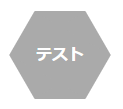
CSSは.hexagonのwidthとheightを逆転するだけでOKです。上述した六角形は横長の長方形を傾けているのに対して、以下は縦長の長方形を傾けて六角形を実装しています。
.hexagon {
width: 50px;
height: 88px;
background: #aaa;
position: relative;
}
.hexagon_cont {
height: 100%;
font-size: 16px;
font-weight: bold;
color: #fff;
display: flex;
justify-content: center;
align-items: center;
position: relative;
z-index: 1;
}
.hexagon::before,
.hexagon::after {
content: "";
width: 100%;
height: 100%;
position: absolute;
top: 0;
left: 0;
background: #aaa;
z-index: 0;
}
.hexagon::before {
transform: rotate(60deg);
}
.hexagon::after {
transform: rotate(-60deg);
}あとがき
複雑そうに見えますが、やってみると意外に簡単です。ぜひ参考にしていただけると幸いです。
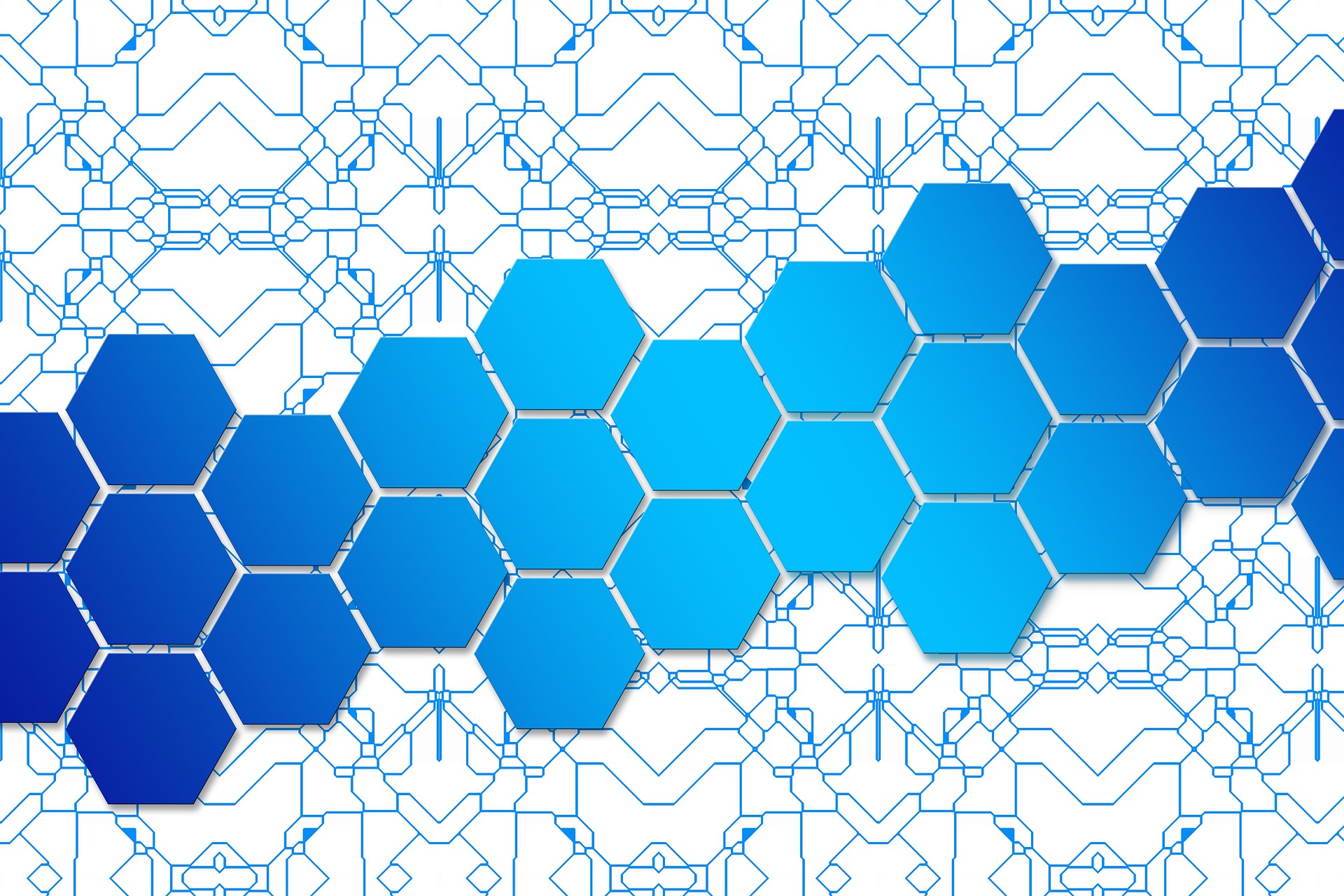

![input[type=”date”]の未入力時に「年/月/日」を非表示にする方法](https://techmemo.biz/wp-content/uploads/2026/01/input_date.jpg)
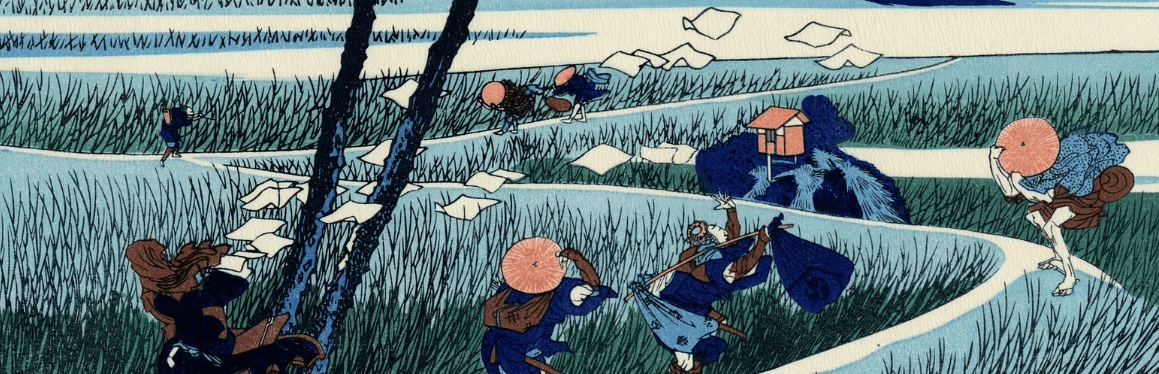
コメントを残す