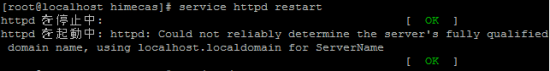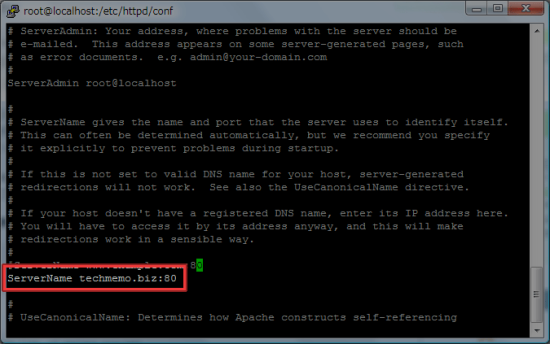さくらのVPSでApacheを再起動する際に、いつしか以下のようなメッセージが出るようになりました。
httpd: Could not reliably determine the server’s fully qualified domain name, using localhost.localdomain for ServerName
「サーバーの完全修飾ドメイン名(FQDN)が特定できない」といった内容のようですが、Apacheの起動自体には影響ないみたいでちゃんと起動してきます。
とはいえ、エラーらしきメッセージが出るのは気持ち悪いので、対処してみました。
httpd.confにドメインを追加
以下のコマンドを実行して、httpd.confを開きます。
vi /etc/httpd/conf/httpd.conf
/ServerNameで検索して、以下のような記述を探します。そして、ServerNameにサーバーに設定したドメイン名を追加します。
# ServerName gives the name and port that the server uses to identify itself. # This can often be determined automatically, but we recommend you specify # it explicitly to prevent problems during startup. # # If this is not set to valid DNS name for your host, server-generated # redirections will not work. See also the UseCanonicalName directive. # # If your host doesn't have a registered DNS name, enter its IP address here. # You will have to access it by its address anyway, and this will make # redirections work in a sensible way. # #ServerName www.example.com:80 ServerName yourdomain.com:80
当ブログの場合、こんな感じ↓
これで、もう一度Apacheを再起動すると、メッセージは出なくなりました。
あとがき
無事エラー?メッセージは出なくなりましたが、果たしてこの対処が正しいのか自信がありません。もし間違っていたら指摘していただけると幸いです<m(__)m>