cbnet Multi Author Comment Notificationは、コメントの通知メールを管理者以外のユーザーにも送信できるようになるWordPressプラグインです。
複数ユーザーでサイトを管理している場合に、各ユーザーに対しても通知メールを送信したい時に使えます。
cbnet Multi Author Comment Notificationのインストール
インストール手順は以下の通りです。
- cbnet Multi Author Comment Notificationをダウンロードします。
- ダウンロードしたファイルを展開し wp-content/plugins にアップロードします。
- 管理画面の[プラグイン]ページで、cbnet Multi Author Comment Notificationを有効化します。
cbnet Multi Author Comment Notificationの設定
プラグインを有効化すると、[設定] – [ディスカッション]の下の方にcbnet Multi Author Comment Notificationの設定項目が追加されます。
| User Roles | チェックを入れた権限のユーザーにメール通知が届きます。 |
| Additional Emails | 登録ユーザーとは別に通知先のメールアドレスを追加します。 |
| Miscellaneous | 「Send notification emails for comments from registered users」にチェックを入れると、登録ユーザーからのコメントはすべて通知されます。「Send notification emails for comments held for moderation」にチェックを入れると承認待ちのコメント通知もきます。 |
また、各ユーザーの編集画面でComment Email Notificationの「Receive email notification of comments to all posts, regardless of post author」にチェックを入れると、すべての投稿へのコメント通知がそのユーザーに対して送信されます。
「Receive email notification of comments to all posts, regardless of post author」にチェックが入っていない場合は、自分の投稿へのコメント通知しか届きません。デフォルトの状態ではチェックなしです。
さらに、Miscellaneousで「Send notification emails for comments held for moderation」にチェックを入れていたとしても、「Receive email notification of comments to all posts, regardless of post author」にチェックが入っていない場合は、コメントが承認されないと通知は届きませんでした。
あとがき
一人でブログを運営している場合は関係ありませんが、複数のライターが集まって運用しているようなサイトでは、コメントにすぐ気付けるようになるので良いですね。

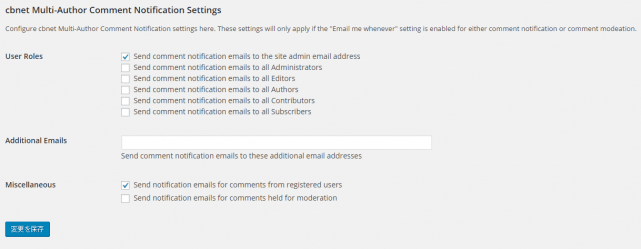
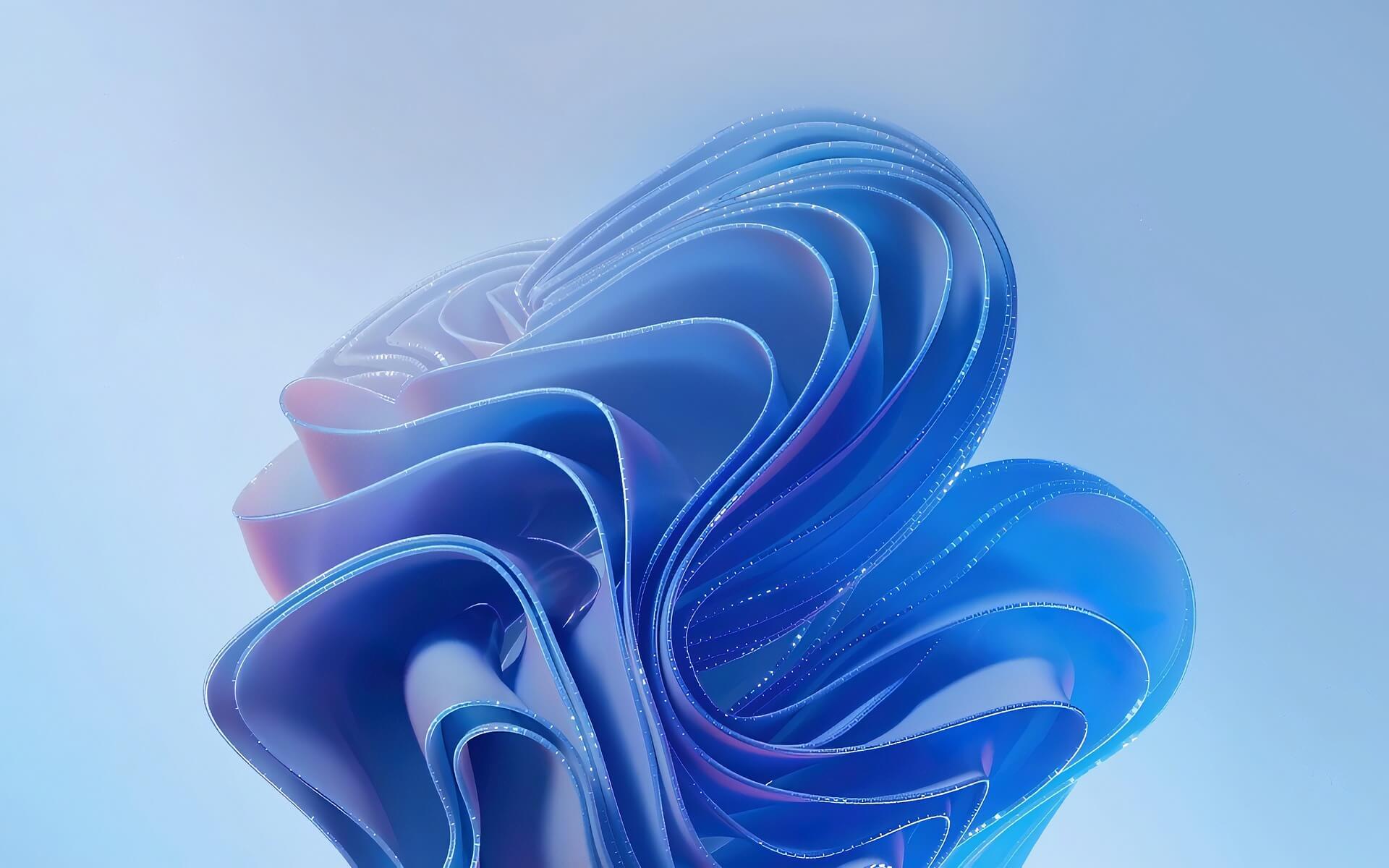

![input[type=”date”]の未入力時に「年/月/日」を非表示にする方法](https://techmemo.biz/wp-content/uploads/2026/01/input_date.jpg)
コメントを残す