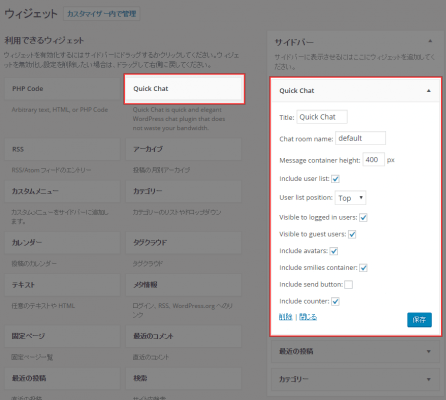Quick Chatは、サイトにチャット機能を追加することができるWordPressプラグインです。ショートコードで特定のページにチャットを設置したり、ウィジェットで設置することができます。
こちらのページで実際に動作するデモが確認可能です。
Quick Chatのインストール
インストール手順は以下の通りです。
- Quick Chatをダウンロードします。
- ダウンロードしたファイルを展開し wp-content/plugins にアップロードします。
- 管理画面の[プラグイン]ページで、Quick Chatを有効化します。
Quick Chatの設定
WordPress管理画面で[設定] – [Quick Chat]にアクセスすると、プラグインの詳細設定が行えます。
General options
| Debug mode (enable only when debugging) | デバッグモード |
| Incoming message sound notification on by default | メッセージの受信時に音を鳴らす |
| Do automatic daily cleanup to delete messages older than target number of messages | 古いメッセージを自動削除 |
| Chat name prefix for guest users | ゲストユーザーの名前に付ける文字列 |
| Maximum number of digits for random guests chat user name suffix | ゲストユーザーの名前に付けるランダムな数字の桁数 |
| Interval for refreshing list of online users (seconds) | オンライのユーザー一覧をリロードする間隔 |
| Interval for refreshing list of messages (seconds) | メッセージをリロードする間隔 |
| Target number of messages for automatic daily cleanup and chat interface “Clean” button | メッセージを自動削除するまでの件数 |
Private chat options
| Logged in users can initiate private chat | ログインユーザーのプライベートチャットの許可 |
| Guest users can initiate private chat | ゲストユーザーのプライベートチャットの許可 |
| Automatically delete all messages from all private chat rooms as well as old private chat invitations daily | プライベートチャットのメッセージを自動的に削除 |
| Delete all messages from all private chat rooms as well as old private chat invitations now | プライベートチャットのメッセージを全削除 |
Filter options
| Convert URLs to hyperlinks | URLへの自動リンク |
| Disallow using special characters inside chat user names (including special locale characters) | ユーザー名での特殊文字を無効化 |
| Filter bad words contained inside other words | 禁止ワードでのフィルタリング |
| Bad words list (comma separated) | 禁止ワードの登録 |
Security options
| WordPress user roles allowed to access moderation tools | 管理機能を利用できる権限グループの選択 |
| Only logged in users can participate in chat | ログインユーザーのみをチャット許可 |
| Protect registered users user names from being used by other users | 登録済みユーザー名を他の人が使用不可 |
| Allow users to change their chat user name | ユーザー名の変更許可 |
| Timeout for disabling updates to inactive user (seconds) | アクティブユーザーとしての有効期限 |
| Maximum number of characters for each message | メッセージの最大文字数 |
| Restricted chat user names list (comma separated) | ユーザー名の制限リスト作成 |
| Deny chat access to the following IP addresses (comma separated) | ブロックするIPアドレスの登録 |
Appearance options
| Disable Quick Flag integration (to hide country flags on user list) | 国旗の表示を無効化 |
| Hide Quick Chat sidebar widget on pages where same chat room is embedded using shortcode | 同一チャットルームが開かれている場合、ウィジェット側のチャットを隠す |
| Hide “Powered by Quick Chat” link (big thanks for not hiding it) | Quick Chat制作者へのリンクを削除 |
| Manual timestamp offset when displaying messages (+/- hours) | タイムスタンプの設定 |
| User avatar size (pixels) | ユーザーアバターのサイズ |
| Advertisement code for your AdSense or other ads placed between chat user name input box and message text input box | 広告コードの登録 |
チャットルームの設置方法
チャットルームを作成する方法は、”ウィジェット”と”ショートコード”の2種類あります。それぞれの方法について、下記にご説明いたします。
ウィジェットでチャットを設置
[外観] – [ウィジェット]にて、「Quick Chat」を設置したい場所にドラッグ&ドロップします。
チャットルームの名前などを設定して保存しましょう。
ショートコードでチャットを設置
ショートコードでチャットを設置する場合は、以下のように記述します。
[quick-chat room="チャットルームの名前"]
例えば、チャットルームの名前を”test1″にする場合は、以下のようになります。
[quick-chat room="test1"]
あとがき
非常に細かく設定できて、チャットの設置も簡単ですね。
チャット機能をサイトに実装して、ユーザー同士のコミュニケーションを活発にしたい場合は、ぜひご活用ください。